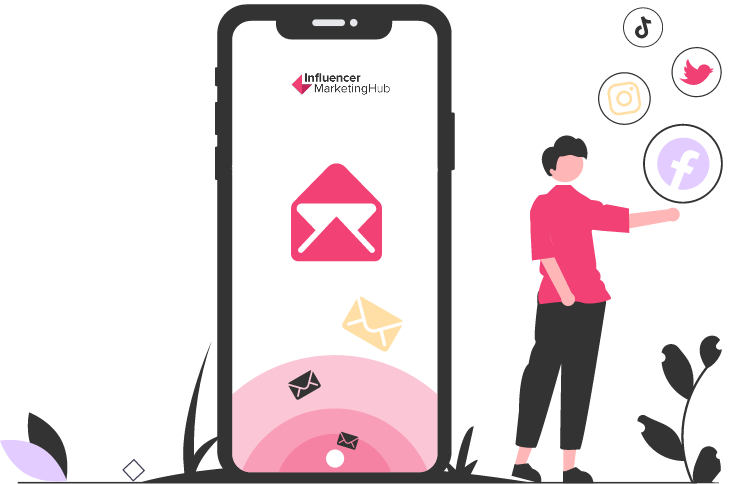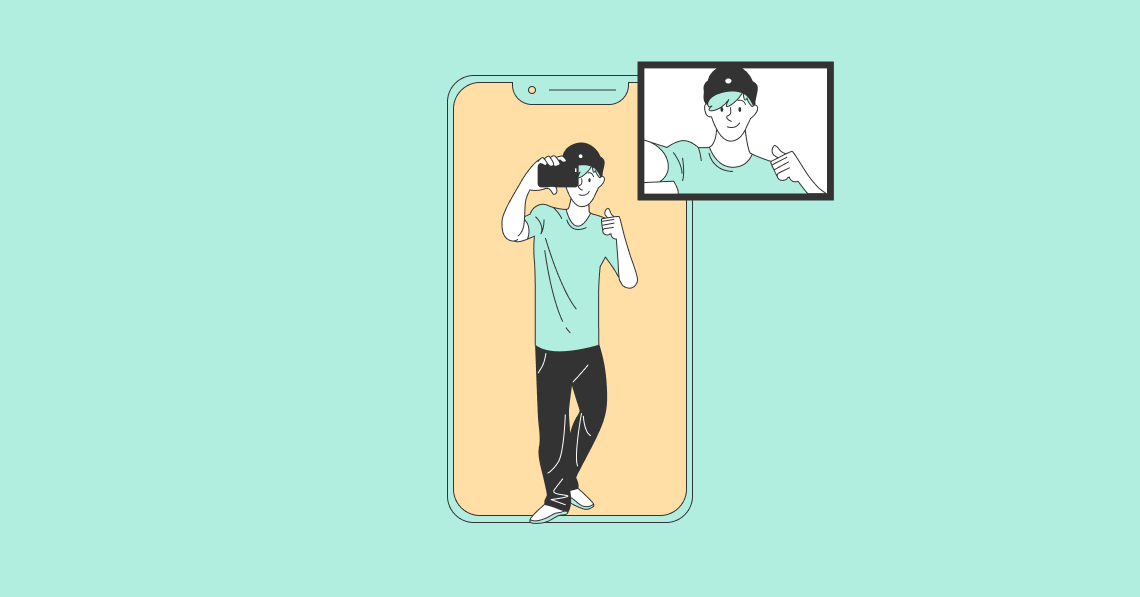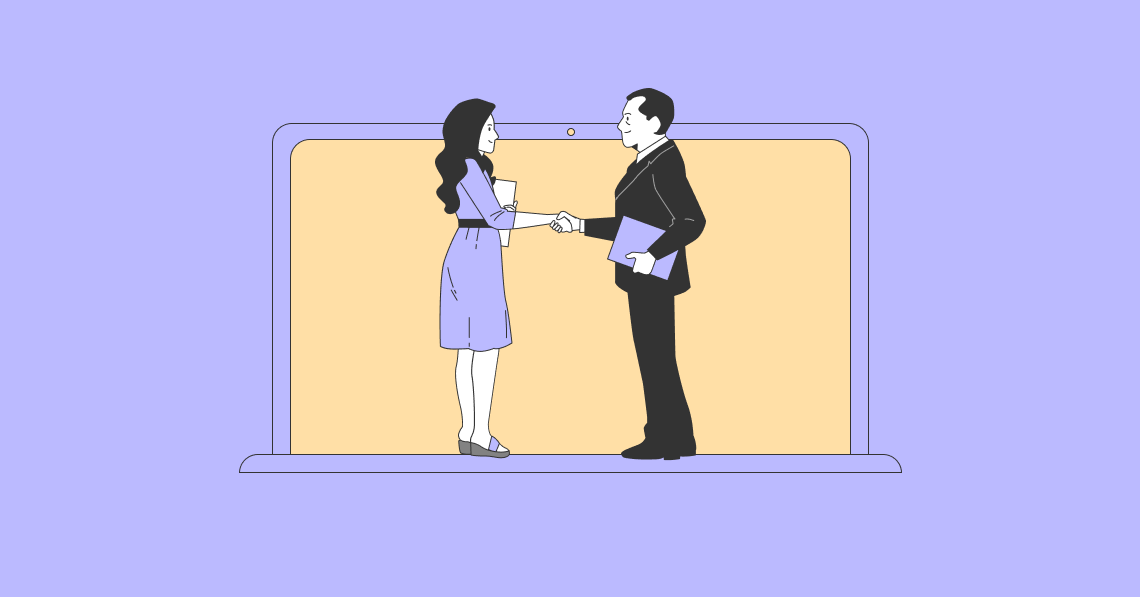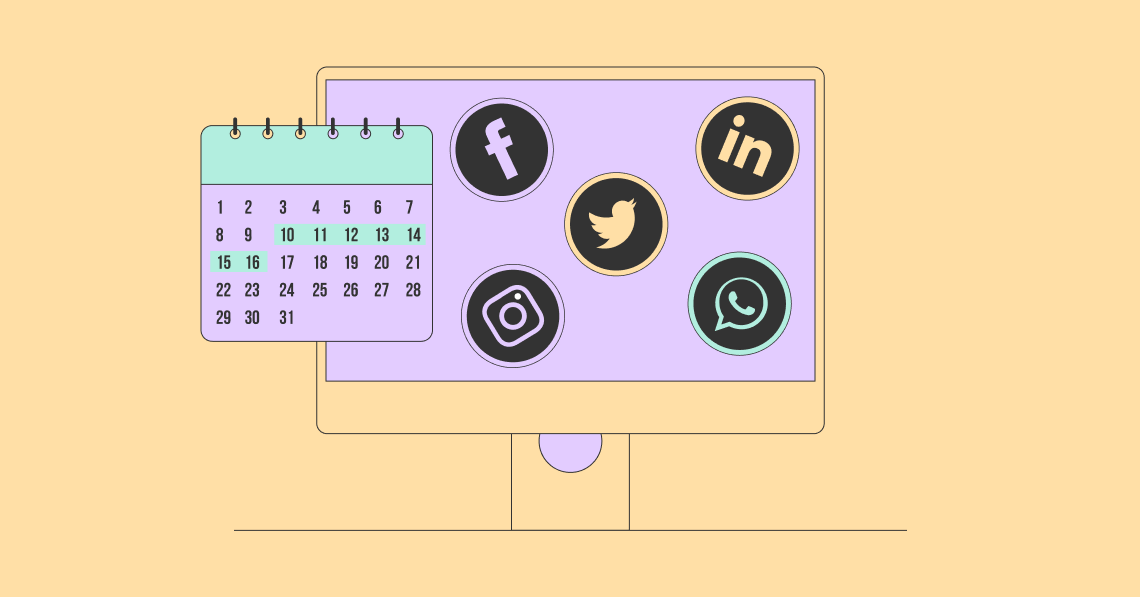We have often written about the popular streaming platform, Twitch. Like most social and video sites, Twitch has created its own vocabulary, favored by regular users. So, you don't have to spend long on the platform before you hear somebody refer to Bits. But what are Bits on Twitch? Why would you want bits, and how would you use them?
In ourGuide to Twitch, we compared Twitch to YouTube, but with live videos. It has a niche audience of online gamers, although its popularity has grown since the arrival of COVID, and by February 2021, it had an average of 2.9 million concurrent viewers. It also had 9.5 million active streamers at that time. Both these numbers show substantial growth in a year. Back in February 2020, there were only 1.4 million concurrent viewers and 3.8 million active streamers.
What are Bits on Twitch, and How Can You Use Them?:
位在抽搐是什么?

Bits are a type of virtual good people can buy on Twitch which they can use to show support for their favorite streamers, purchasing animated emoticons to gain attention in chat, and even unlocking loot in certain situations.
You Can Use Custom Bit Badges
Twitch comes with a standard set of Bit emotes that you can purchase to use in your favorite streamers' chats. These are relatively eye-catching, and you can use them to make your messages stand out from the rest.
However, over time you might begin to grow bored of these stock-standard Bit badges. However, Twitch has made it relatively easy for the more popular streamers to replace the standard badges with others in their chat channel.
Twitch Partners can reward those followers who donate to their stream by providing them with a custom Twitch Bit badge. Streamers can offer their supporters up to 28 different, unique chat badges and motivate them to donate more to get cooler badges.
OWN3D offers a wide selection ofTwitch Bit Badges / Custom Cheer Chat Badgesto affiliate and partner streamers. Each set contains ten different Bit Badges.
Why Would Twitch Viewers Want to Use Bits?
Bits give Twitch viewers a chance to show their individuality, as well as a way for them to support the streamers they most like. And they can also add to the fun experience. Twitch encourages streamers to build communities and to look at their followers almost like extended family. Bits can help with this process.
The most common use of Bits is in Cheers. A Cheer is a chat message that includes Bits (or at least an animated emote/symbol that you have purchased the right to use). You can use as many Bit emotes in your chats as you have paid for, either multiple emotes in one sentence or spread across various messages.
当您在蒸笼的聊天中使用一些情绪时,Twitch会为该流媒体提供一定的金钱。因此,当您在聊天中使用浮华的旋转表效果时,您将向主机彩带捐赠一小笔钱。这是您可以对自己喜欢的流媒体表示感谢的方式。
You can Cheer whoever you want (as long as they have reached Partner or Affiliate status), and you can Cheer whenever you want during their stream. Your Cheer Chat badge lasts indefinitely, but you can only use it in the channel where you earned it.
Even if you're not into Cheering yourself, you might indirectly use other people's Bit emoticons. Being animated, they generally stand out in a chat feed. Therefore, they will probably draw your attention. They may even help you identify other regular viewers with whom you like engaging in conversation.
Who Can Accept Bits?

抽搐是一些限制和切ers. You can't simply accept Bits as a new streamer on the platform. You first need to reach Affiliate status. As we wrote inHow to Make Money Streaming Videos on Twitch, once you establish yourself on Twitch, you have two programs you can join to help you monetize your channel. The lower-level program is as a Twitch Affiliate. To qualify for this, you must:
- Stream for at least eight hours in the last 30 days
- Steam on at least seven days in the last 30 days
- Receive an average of three viewers per stream
- Grow your audience to 50 followers
符合这些条件后,Twitch将自动邀请您成为会员。分支机构在平台上获得各种福利,其中之一是能够从位获得付款的能力。
Twitch为其最受欢迎的流媒体提供了更高的程序。这些是抽搐伙伴。您只能通过邀请成为合作伙伴。选择是主观的,取决于抽搐对您潜力的看法。但是,一些可能与其决策相关的领域包括:
- Quality of stream content
- Average concurrent viewership
- Stream frequency and schedule
Twitch Partners can continue to accept money from Bits used in their chats. They can also create a custom subscriber-only badge, along with custom subscriber-only emotes your subscribers can use site-wide and a range of additional Partner-only incentives.

Bit-Related Settings Streamers Should Use
Twitch Partners and Affiliates can access their Cheers settings on their dashboard. They will find the relevant section by going to their left-hand sidebar, clicking Preferences, Affiliate/Partner settings, and finally scrolling down to Bits & Cheering. They can then manage their Emote rewards, and Cheermotes (i.e., custom animated emotes) on the Emotes page located under Viewer Rewards -> Emotes.
流媒体可以设置在其频道中发送欢呼消息所需的最小数量。例如,如果他们选择25个,观众将无法以24或更少的位置发送欢呼消息。他们需要在单个表情中或结合至少25位的情绪中使用至少25位。
流媒体可以设置一系列欢呼的聊天徽章设置。例如,他们可能只接受代表特定值的徽章,而不是抽搐的整个范围。合作伙伴还可以选择自定义Cheermotes,通常会变得更加动画,其值的数量越大。每个伴侣都可以创建一组用五个层的cheermotes。
How Viewers Can Buy Bits

Currently, Twitch viewers can purchase Bits via Amazon and PayPal payments. Amazon owns Twitch, so it should be no surprise that you can buy Bits using Amazon's payment system. If you are using Twitch's desktop website, you can go to your favorite streamer's channel page (once you've logged in) and click on the Get Bits button in the upper right corner. Alternatively, you can buy Bits mid-chat by clicking on the Bits icon in the chat window that appears to the left of the Emoticon button.
Both these methods take you to the Buy page. Twitch offers you a range of Bit bundles at differing prices, giving more significant discounts for large purchases.
You can also purchase Bits in the mobile app by tapping the Bits icon in the bottom right-hand corner of the chat. You then tap Get Bits to bring up the price list and follow a similar purchase flow to Desktop. However, one difference with mobile is that payments are processed by the Google Play Store or the Apple App Store, and you will have to pay their processing fees.
Enabling or Disabling Bits Auto-refill
Regular Bits purchasers often enable Bits Auto-refill. When you do this, Twitch automatically refills your Bits balance whenever it falls below a selected threshold. If you decide to allow this, you need to set your threshold level, i.e., the point when Twitch automatically sells you extra Bits. You also need to select a specific Bits Bundle for the system to purchase, with a desired quantity of Bits.
How to Cheer Your Favorite Streamers
Once you have a stock of Bits, you can use them in your favorite channels. As you chat, click on the Bits button in the text box. Depending on the channel you're in, Twitch may give you a choice of Cheermote to use – the standard gem Cheermotes, a custom Partner Cheermote, or another one of Twitch's standard selection (e.g., Kappa, Kreygasm, Swiftrage, and more). The exact emote that appears depends on the number of Bits you want to use. Higher-level Emotes are generally more animated and stand out more in the chat than lower-level ones.
Alternatively, you can access the original gem Cheermotes by typing欢呼and a number into a chat stream. Twitch will use the appropriate emote for the number of Bits you are spending. There is a short time lag involved, and a timer counts down until your message appears. Twitch does this to give you time to correct a typo, for example, typing欢呼1000instead of the欢呼100你打算。在计时器仍在计算时,您可以随时取消欢呼。你会替换这个词欢呼if you want to use one of Twitch's other Bit emotes, e.g.,Kappa100.
如果您愿意,您甚至可以匿名加油。为此,您可以在Cheer卡中选择匿名选项,并使用匿名的Cheemerote。您的欢呼声将出现在聊天频道中,是来自Ananonymouscheerer的。
Types of Custom Bit Badges
We referred above toOWN3D's selection of Twitch Bit Badges. They claim to have the largest online shop for Twitch Bit Badges, with general and game-specific designs. Badges come in three sizes: 18x18, 36x36, and 72x72.
Once a streamer reaches Affiliate or Partner status, they can upload their own badge graphics to their dashboard. These become visible to all channel subscribers as badges in the chat next to the name, with different badges representing each Bits Badge tier up to 5 million donated Bits. Streamers can view statistics showing how many viewers have each badge.
OWN3D currently offers 53 sets of Twitch Bits Badges, each related to a theme. Themes include Diamond Emblems, Military, Flames, Shields, Lama Pinata, Knights Helmets Fortnite, Neon, Warfare, and Gorilla.