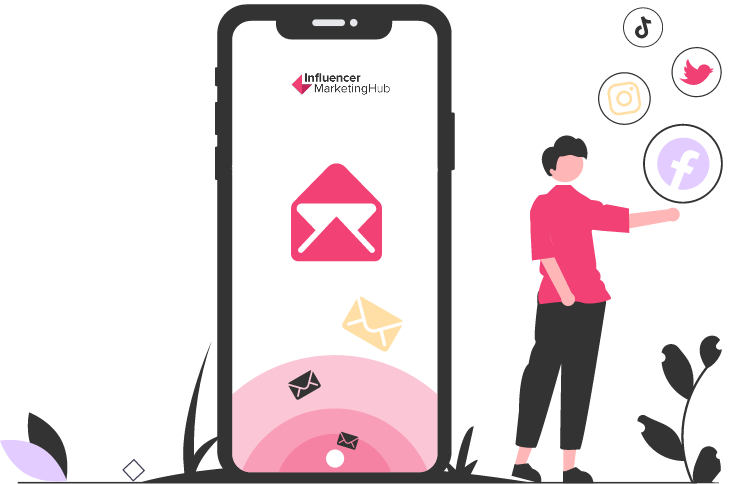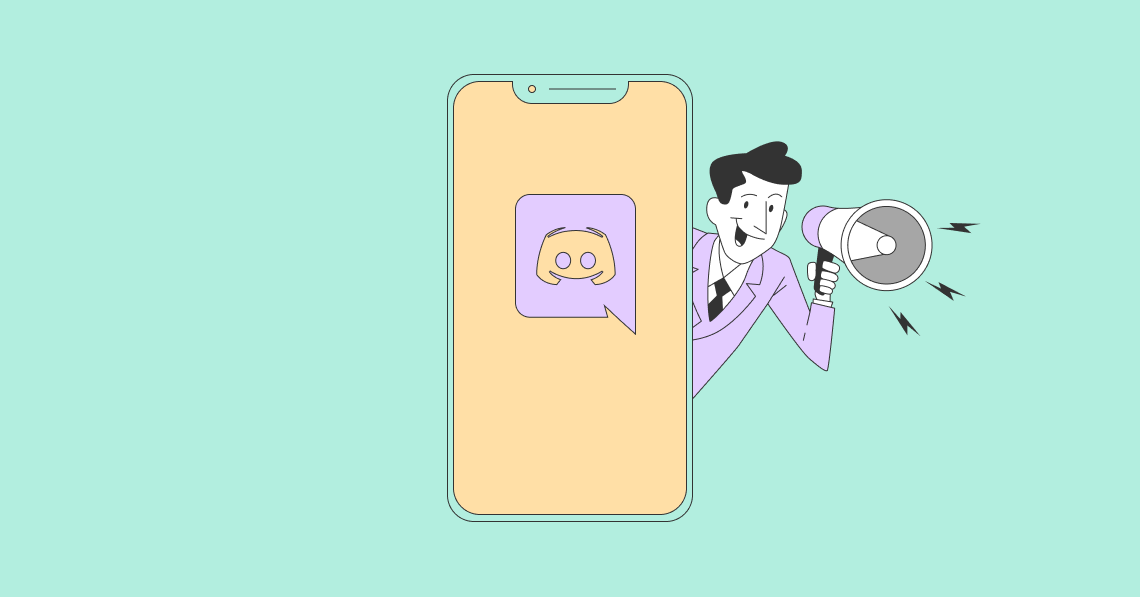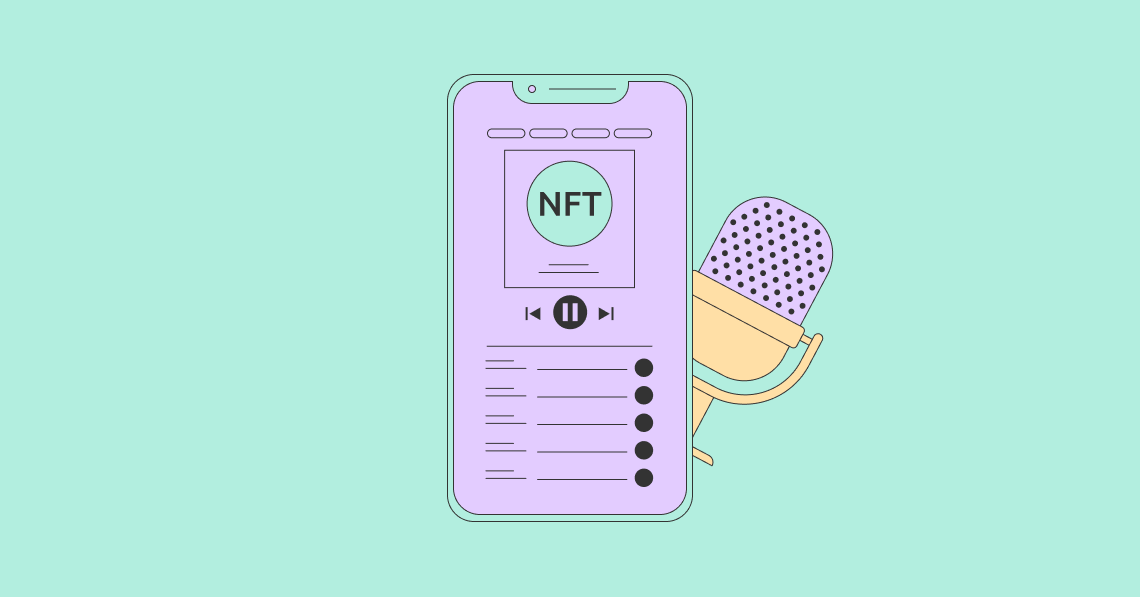A strikethrough is a basic copy editing symbol that can be used by hand or digitally. It is represented by a horizontal line that goes through the center of the text as if it is being crossed out.
This is an example of a加删除线.
What is a strikethrough used for?
From formatting to funny online conversations, the strikethrough has many applications. It can indicate different things depending on the context in which it is used.
- Complete tasks
Perhaps one of the most common usages of a strikethrough is to cross out items on a checklist or a to-do list. A strikethrough on a list suggests that the item has been carried out or accomplished.
- Suggest a revision
In terms of editing, a strikethrough is used to suggest a revision. It indicates that the word or sentence in question ought to be deleted. This enables readers to see the original version of the text for transparency. Using the Track Changes feature on a word processing program, words that are deleted from the document will automatically appear with a red strikethrough. You will have the option to accept or reject the changes made.
- Imply humor
Sometimes, in online communication, strikethroughs are used to imply humorous irony instead of a revision. In such a context, a strikethrough would refer to the writer’s unfiltered opinion, while the non-stricken text would be the official version. This occurs mostly in casual online conversations or in informal write-ups that allow more commentary.
It doesn’t have a place in serious news articles and documents as it may suggest opinion journalism. However, there are certain cases where media outlets use the strikethrough format in the traditional way. They’ll use it to indicate that the original text was revised after being posted online.
- Indicate invalid/outdated content
Search engines also use the strikethrough format to indicate invalid texts or content from an older version of a web page. Google, in particular, uses the strikethrough to cross out keywords that don’t appear in particular search results.
How to strikethrough your text in Google Docs
Google Doc is a web-based tool that enables sharing, as well as collaboration. With multiple contributors who can view and edit the document, the strikethrough format can help everyone on the team track and compare the edits they’ve made.
有两种方法可以使用删除线command on Google Docs: the menu bar and the shortcut command.
Menu bar
- Highlight the text:Select the text that you want to format with the strikethrough effect.
- Click on Format:Select the Format tab from the Menu bar. It will show a drop-down menu with options, such as Text, Paragraph Styles, Align & Indent, and more. You might not see the menu in full-screen mode. Press the Escape button to see the menu in full view.
- Select Text:From the drop-down menu, hover over the Text option. This will lead to additional options, which include the strikethrough command.
- Press strikethrough:按照前面介绍的步骤进行操作后,you can tap on the strikethrough format. The changes will be carried out shortly after.
Shortcut
A faster option to apply the strikethrough effect would be to use the keyboard shortcut. Instead of having to navigate the Google Doc, you can press a bunch of keys and the changes will be made. If you’re using a PC, you just have to highlight the text you want to format. Then, you can press the keys Alt + Shift + 5 simultaneously.
To remove the strikethrough, you can press Ctrl + Z together. This is the undo command, which will easily remove the strikethrough—that is, if it was the last action you made.
You may also highlight the stricken text then press Alt + Shift + 5 again to undo the strikethrough command.
If you’re working from a Mac, you need to press a different set of keys. After highlighting the text you want to format, press⌘+ Shift + X together. You can also undo that command by highlighting the text again and pressing the same keyboard shortcut.